Make screen shots for your blog, ebook and more – Take 2
Ah, there is just so much to learn on the Internet, and sometimes we jump at opportunities with both feet, only to realize later that we might have rushed in a little too soon. Like quite often in real life, really!
Anyway, I am rambling because of a comment from a fellow internet marketer made to my last blog post, “Make screen shots for your blog, ebook and more”. I just had told everybody how great Gadwin Print Screen is (and it is, really, don’t get me wrong!), and that it costs about $30.
Only to be told that there is actually a similar tool out there that is called “Jing” which does pretty much the same as Gadwin Print Screen, only that it is free!
I have tested both products, and they are both easy to use and have quite a few features. Jing actually surprised me as it is even easier to use than Gadwin, and has got a lot of great features. Here you can see a few things you can do with Jing:
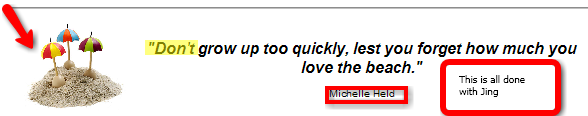 You can insert pointing arrows, highlight words, put a frame around something, and even enter text!
You can insert pointing arrows, highlight words, put a frame around something, and even enter text!
Apparently you can also record video and share it all online (I haven’t done that yet, so I won’t comment on it), so this tool looks like a real all rounder! It will certainly make screen shots to die for ;), so go and check it out if you don’t want to fork out the $30 (and honestly, I don’t think you have to!).
Category: Helpful Info









Comments (1)
Trackback URL | Comments RSS Feed
Sites That Link to this Post