The Best Free Website Tools – Firefox and SEOQuake
I hope you have all installed a Bravenet Free Counter on your blogs or websites by now!
 Another great free website tool I use all the time (it’s actually 2, and they go very well together) is for one the Firefox Web Browser. Now, if you are working with Firefox already, you will very likely agree that Firefox is a great browser that – in my humble non-techie opinion – works so much better than Internet Explorer. I have a few websites up and running, and if I look at them in Firefox, they just display nicely, and I have never had any problems with the browser.
Another great free website tool I use all the time (it’s actually 2, and they go very well together) is for one the Firefox Web Browser. Now, if you are working with Firefox already, you will very likely agree that Firefox is a great browser that – in my humble non-techie opinion – works so much better than Internet Explorer. I have a few websites up and running, and if I look at them in Firefox, they just display nicely, and I have never had any problems with the browser.
In comparison, when I look at my sites in Internet Explorer, there is quite often something not right – writing goes out over the page into the sidebars, pictures don’t display properly, centered items appear uncentered and so on…. there are quite a few issues I had in the past with IE, and since I switched to Firefox I am just a happy chappy!
Now if you are on the download page of the Firefox web browser site, if you scroll down a little you see “Take a tour of Firefox 3” and “Tips and Tricks”. I recommend to have a look through these either before or after you download, there is just very valuable info in there and I think you can never learn enough!
The other free website tool I would like to tell you about is SEOQuake. SEOQuake is a so-called “Add-On” to the Firefox web browser, so to use it, you really need to have Firefox installed on your computer (BTW, it doesn’t mean you have to get rid of IE, I have both browsers on my computer, and I just choose which one I want to work with – which is Firefox, of course!)
This is a shot of part of the SEOQuake toolbar:
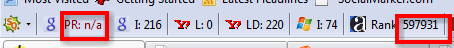
As you can see, it can give you quite a few interesting facts about the website you are viewing. SEOQuake was designed to aid in search engine optimization for webmasters. It helps webmasters measure the success of their SEO campaign and compare it with their competitors. I find this tool invaluable for webmasters, because it will
- install a toolbar on your computer which will let you see each websites Google Page Rank, how many times the particular site you are visiting has been indexed by Google, it’s link backs, Alexa Traffic Rank etc.
- add exactly that information as well to your search engine results pages (when you are googeling (googling???? – tell me if you know how it is written!) something) underneath each website that comes up.
It is the most used tool on my computer!
I really hope you are going to take my advice on this – I am sure you won’t regret it! And if you could just let me know how you like it once you have it installed, that would be great! 🙂

I already have both of these tools and have been using them for a long time. They are MUST HAVE tools!
Trent, that’s what I am talking about! Thanks for confirming that to my readers. 🙂
lol. Nice facts. Just like what I am looking for.
Nice post! Try this position, rank and website uptime monitoring service – http://monitor.mazecore.com
This is such an excellent resource that you are providing and you give it away for free. I adore seeing websites that understand the value of providing a high quality resource for free. It?s the old what goes close to comes around routine. Did you acquired lots of links and I see lots of trackbacks?
yes i tried it , Really useful for webmasters.
Thank you. I just found this article and really useful. I’m using the tool on my Mozilla browser now.
Clive recently posted…Quick understanding of desktop computer